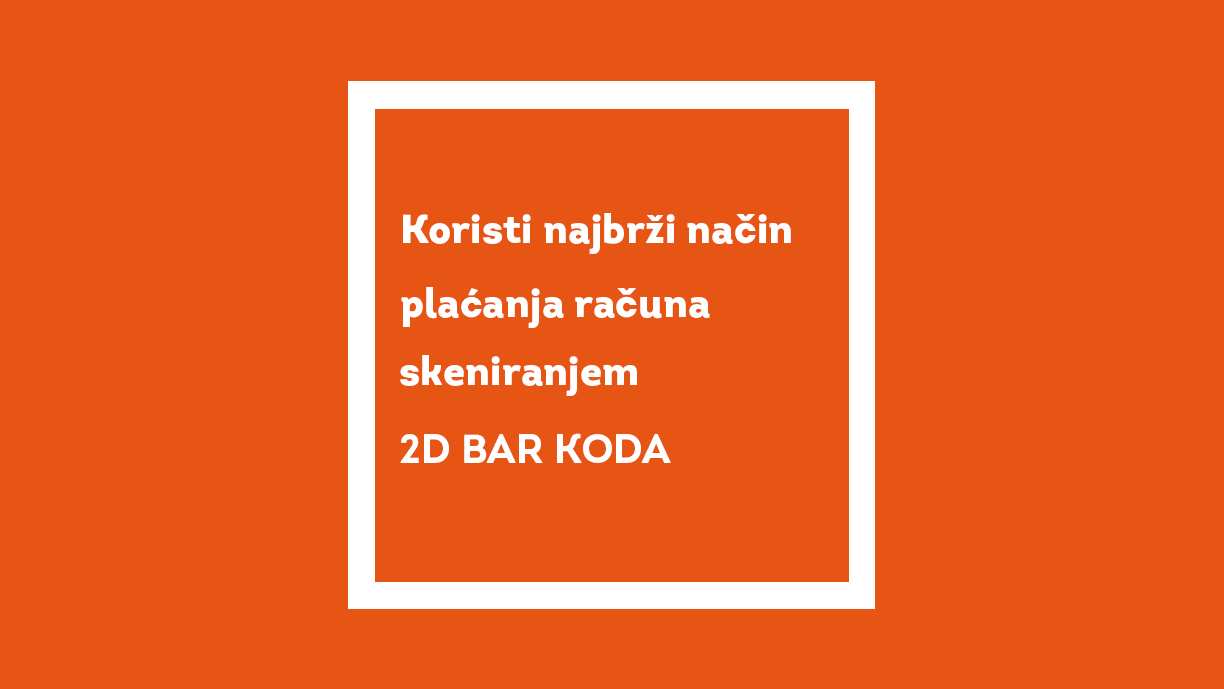This is why you’ll like it
The mobile app brings new and innovative features

The mobile app brings new and innovative features

Financing 24/7
Manage your finances more easily by having them always within your reach:
- quick account balance and activity by cards
- the online contracting of Bank products
- cardless cash withdrawal from ATMs
- paying bills with or without a 2D bar code
- quick payments to phonebook contacts
- overview of loans and savings
Mobilna aplikacija krije puno inovativnih i korisnih funkcionalnosti - provjerite koje!
Cardless cash withdrawal from ATMs
Forgotten your bank card? #withCASH enables quick and simple cash withdrawals from ATMs using a single one-time authorization code
- In just a few simple steps - choose the amount, pick the code (which lasts for a limited time and the chosen amount), and withdraw your cash.
- #withCASH is safe! To ensure maximum security, the code is temporary. It only lasts for 60 minutes.
- You can use the generated code yourself or you can use the options provided by your mobile device to share it with a person who doesn’t have to be the Bank’s client.
Quick and safe access
Log in to your PBZ mobile banking using only your biometric data, fingerprints or face scan. You can also sign in using the PIN input option to confirm that it is really you.
Always in the loop
You want to know when your paycheck is in your account or you want to be notified of the next installment maturity of your loan? It's easy with personalized notifications that keep you in the loop.
Adjust Smart Notification based on your requirements
Regarding your accounts, you can define whether you want to receive payment or payout notifications from your account and adjust the threshold amount above which you will be notified of activities for each account.
As for loans, you can receive reminders on the next installment maturity for your loan.
If you have deposit savings, activate warnings for their expiration. In this way, you can plan in advance and decide on savings reinvestment.
For queuing orders, you can receive a reminder before the payment execution, as well as control the transaction status after the completion date.
Personalise your experience with the bank
Bank experience only for you
Overview and manage your digital banking settings, activate and personalize additional functions or adjust the profile to your needs.
Why wouldn't you upload a profile picture, add a nickname, adjust your settings and chose from a range of functions in a way that suits your needs? Your banking, your way.
Adjust the profile to your needs with the following options:
- Enable the Easy transfer function and make transactions and transfer money between your own accounts, without authorizations for each transaction.
- Adjust the elements of the Main View widget to suit your preferences.
- Browse and manage transaction limits related to digital banking.
- Turn on the Quick balance overview and check the current status of your selected account without logging in. You can also sign up for the #withPAY service for easy instant payments.
- Change your recovery code using the mobile application so that you can renew your user profile on your own.
- Activate the #withSIGN function and you will have a qualified electronic signature that will allow you to sign up for new banking products digitally.
- Control your Notifications and decide which alerts you need to track your daily finances.
The simple mobile top-up whenever you need it
With us, topping up mobile device credit is no problem at all.
When you know you will soon need to top up your mobile device credit, the solution is in your pocket. Simply use PBZ digital banking to buy mobile phone credit for yourself or for family members and friends who need it. You can buy credit for mobile devices from the main mobile operators in Croatia. When using this PBZ mobile banking function, you can immediately activate your mobile phone credit and add a payment to your mobile device account. If you have bought credit for someone else, simply share it through one of a range of channels (Facebook Messenger, WhatsApp, Viber, SMS or email).
All your recent mobile device credit purchases are saved automatically so you can copy them when necessary.

The simplest way to pay bills
- Prepare your payment slip and log in to the PBZ digital banking mobile app
- In the Payments menu, choose Scan and pay and scan your 2D bar code on the payment slip
- If the payment slip does not have a 2D bar code, scan the payment slip counterfoil
- Check the payment information and confirm the transaction

The simplest form of payment at a point of sale with Google Pay
- Check whether the point of sale accepts contactless payment
- Press your Android mobile device against the contactless POS device and you’re done!
- Authorise purchases totalling over HRK 100 by unlocking your mobile phone’s screen (using a PIN or biometric data)

The simplest payments to your contacts
- Open the PBZ mobile banking app and choose #withPAY on the login screen
- Choose the phonebook contact you want to pay the money to and set the amount for payment
- Use your PIN to approve the payment and the payment is done!